This article is about how to create a wedding pricing guide using Honeybook Smart Files.
If you have a wedding business, you will need a pricelist or a wedding pricing guide to show off your wedding products or wedding services. One of the best ways to create a wedding pricing guide for your wedding business is with Honeybook Smart Files.

To create a wedding pricing guide with Honeybook Smart Files, you will first need to gather all the info and details you need to add to your wedding pricelist or pricing guide, and of course, you will also need a Honeybook account.
What is Honeybook?
Before I go on to explain how to create a wedding pricing guide with Honeybook Smart Files, I thought I’d first unpack the HoneyBook software and how it can help you in your wedding business.
HoneyBook is a CRM or client management system. Wedding companies and other businesses use it to automate a lot of their systems and workflows.
For instance, I have a client that uses it to schedule her free travel consultations and another client that runs their entire wedding photography and wedding videography business with the platform.
HoneyBook can be used for sending invoices to new clients, sending digital contracts to be signed, and accepting payments along with a lot of other useful tools.
I particularly enjoy the scheduling tool and automated email sequences. This can save you so much time and energy chasing payments or keeping in touch with leads and clients.
If you’d like to know more about using Honeybook for your wedding business – here’s a great video that outlines its main features.
Getting Honeybook Setup
The HoneyBook system can be a little overwhelming for non-techie types and so you may need to outsource the setup to a HoneyBook VA which you can find on Upwork and other freelancing platforms. I do offer this service too if any of you are interested.
A HoneyBook VA will set everything up for you which can save you a ton of time and stress, especially if you don’t have the time or know how to get started on your own.
Once you have HoneyBook set up and ready to go, you can get to work on creating a wedding pricing guide with HoneyBook Smart Files.
I’m not going to go into the whole ‘what is a HoneyBook Smart File in this article, but here’s a great resource for those wanting to know what it is and how it works.

Creating Your Wedding Pricing Guide
Every wedding business needs to have its pricing in place from day one. I’ve seen so many wedding companies miss out on business and bookings because they hadn’t taken the time to set out their wedding prices.
If this is you – I strongly urge you to get your pricing in order before you start to create a wedding pricing guide with HoneyBook Smart Files.
I offer a pricing coaching consultation for any of you that need a little help and assistance. My approach is VERY unique and different but can catapult your bookings and the amount of money you earn from each wedding. Check it out here!
Smart Files in Honeybook
To create a wedding pricing guide with Honeybook Smart Files, I suggest starting a brand new template or using a pre-made template like the one I have designed for wedding pros.
The wedding pricing guide template that I like to use goes something like this:
Page 1 – About your business, including what you do, why you do it, and the benefits to the bridal couple. (I suggest adding a profile image and your logo on this page)
Page 2 – Your packages and prices with details of what’s included and the prices (you can add extra pages if you offer a lot of different services, for example, one page could be for photography, the next for videography, and the next for photo and videography.
Page 3 – Frequently asked questions and the booking process. Use this page to outline and answer the questions you repeatedly get from clients before they book your services or buy your products.
Page 4 – Testimonials. Use this page to show off your services and products with past reviews and testimonies.
Page 5 – Book A Call. This is the final page in your wedding pricing guide. The purpose of this page is to get a lead to book a call with you to discuss their wedding needs in more detail.
If you do not take calls for bookings, you could skip this page.
To create a wedding pricing guide in Honeybook Smart Files, you simply need to select a new template, then add each page and build out the pages according to your style and design preferences.
HoneyBook allows you to change fonts, colors, add images, and all sorts so your wedding pricing guide can be completely customized to suit your wedding brand and business.
Conclusion
I know I’ve only scratched the surface with this quick-read article about how to create a wedding pricing guide with HoneyBook Smart Files.
There is obviously a lot more that goes into this to ensure it reaches the right audience. I do plan to create a whole series of articles about setting up a Honeybook account for your wedding business, so be sure to keep a lookout for those.
As I mentioned earlier, HoneyBook can be a little bit difficult to master at the beginning, but I can assure you, once you get the hang of it, it will make your business life with leads and clients so much easier. Please reach out if you need assistance setting up your wedding pricing guide in Honeybook. I’d be more than happy to help out.
You could also test how it looks by downloading my pricing guide for Wedding Business Pro. Click here for more details.
Until the next time.
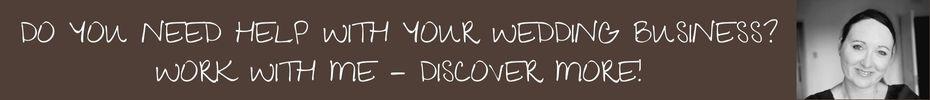
One thought on “How to Create a Wedding Pricing Guide Using Honeybook Smart Files”
Comments are closed.