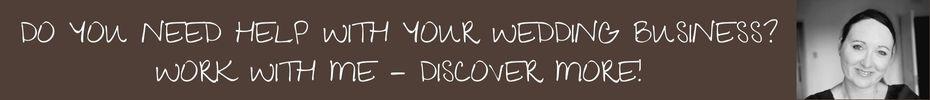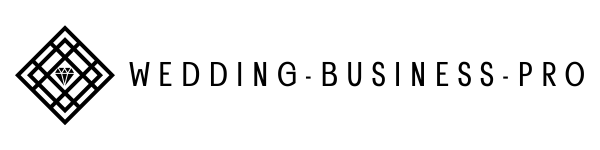Your cart is currently empty!
If you want to generate more leads for your wedding business, I encourage you to read through this article about simple email marketing for wedding pros.
Email marketing is a crucial step to include in your wedding business marketing plan as it can help you generate tons of bridal leads and bookings on autopilot.

3 Email Marketing Tools
To get started, I’m going to share the three email marketing tools that I use for my wedding business clients (and in my own business).
Mailerlite
Mailerlite is a great email marketing tool for wedding pros as it has a free option which is great if you’re just starting out with simple email marketing for wedding pros.
Groundhogg
Groundhogg is a WordPress plugin email marketing tool that I use for some of my wedding business clients that use my VA services for their wedding website management. It has a free option and an outstanding deliverability rate.
Honeybook
I love Honeybook! I use Honeybook for all of my lead magnets and automated email sequences because it helps me keep everything in one place.
Once I get a lead onto my email list, they also go onto my CRM and pipeline so I can see exactly where every lead is in my sales funnel. I can also schedule meetings, send contracts, proposals, invoices, and much more.
3 Alternative Email Management Tools
There are several alternative email management tools that are also great for your wedding business, but they can be a little too complex for simple email marketing for wedding pros.
Mailchimp
I use to love Mailchimp and it still has some merit as a great email marketing tool, especially if you’re just starting out. I just had a lot of issues with deliverability so I’ve moved away from this one for my business.
Convertkit
Convertkit is the best email marketing tool out there but it’s expensive. I think it’s a great tool for those who really understand email automation, but if you’re looking for simple email marketing for wedding pros – this one might be too advanced.
GetResponse
GetResponse is a great tool and if I wasn’t using Honeybook, I would definitely carry on using GetResponse for email marketing. They also offer a whole host of services on top of emails.
My Favorite Email Marketing Tool for Wedding Pros
My favorite email marketing tool for wedding pros has to be Honeybook.
I love that I can combine lead generation, email nurturing, consultation bookings, proposals, and much more in one simple-to-use tool.
I also think it’s a great tool for the brides as it helps them simplify the steps too!
They can get the information, see the costs, get an invoice, sign a contract, and pay for your services with one simple tool.

Lead Magnet Ideas for Your Wedding Business
Here’s a list of lead magnet ideas that you can use for your wedding business:
- Special Offers Catalog
- Top Tips
- Checklist
- How to Guide
- Pricing and Packages Brochure
- Templates
- List of Useful Tools and Resources
- Wedding Vendor Directory / Preferred Suppliers List
- Your Portfolio
- Vouchers/Coupons
The Best Lead Magnet for Wedding Pros
In my opinion, the best lead magnet that you can use to get your target brides and bridal couples onto your email list is your pricing/packages guide or brochure.
The Psychology of a Bride-to-Be
When it comes to marketing to brides, one of the best things you can do to help you book more weddings and get more bridal leads is to understand the psychology of a bride-to-be.
I know I’m generalizing a little here, but in my experience, when a woman gets engaged for the first time, she suddenly becomes the best researcher on the planet.

It may take a few weeks for her to get started, but once she is in full wedding planning mode, she will be collecting everything she can to help you plan her dream day.
One of the most important pieces of information that all brides-to-be and bridal couples want (and need) is your pricing and packages.
They want this information to see what you offering, how much it will cost, and if they can afford what you’re charging.
So, by using your pricing and packages as a lead magnet, you will be giving your audience what they want in exchange for their details.
That bride-to-be/couple will then become a lead on your email list that you can continue to nurture as they move through your automated email sequence.
How to Set up Your Email Sequence
To keep things simple, I’m going to use Honeybook for this example. Honeybook is a great tool for generating more leads for your wedding business and it can do so much more once you get started.
For instance, I use Honeybook as an automated scheduling tool to schedule my meetings and consultations. I use it as a CRM and sales pipeline tool, and I use it for contracts, invoicing, and payment. But that’s not all it can do.
If you’d like to explore Honeybook in more detail – I’m a Honeybook Educator so when you use my link, not only will you get to try it for free, but you’ll also get 50% off if you decide to sign up.
This is my affiliate link, so I will get a commission if you sign up, but this does not affect you in any way.
Step 1 – Create a Form
To set up your automated email sequence in Honeybook, you will need to create a contact form first. This is very simple – simply hover over tools at the top of the page, then select the contact form from the list.
From there, you can select a new form. The form will automatically generate several input sections. I usually delete all of them, except for the name and the email address.
Before you publish your form, you need to give it a name so you can find it easily, and then go to settings to ensure your form is associated with a particular topic. For instance, the topic for your pricing lead magnet could simply be pricing.
To update your topic categories, you will need to go to the preferences tab which you will find in the company settings area of Honeybook.
Step 2 – Create your Automated Email Sequence
For this step in the process, you will need to have the text or the copy of each email ready. I like to set out my emails in a template before starting the email sequence automation setup.
I recommend using a simple 5-day email sequence for your pricing and package lead magnet. This will provide ample time for you to over-deliver on value and pitch your offer/let them know what you can do for them.
I have a free 5-day email sequence template for wedding pros which you can download to help you if you’re stuck on what to include in your emails.
My approach to emailing bridal leads is very relaxed.
I don’t shove tons of information at them. I use a simple 5-day email sequence that leads them to a specific goal. Which is usually to book a consultation or meeting.
So, back in Honeybook, you will hover over tools again, and then select automation from the list of Honeybook tools available.
In automation, I recommend starting from scratch for your first email campaign. However, there are several examples available that you can use as a template if required.

Your first action will be the first email that your new lead will get once they opt-in to receive your pricing and packages guide/brochure.
Simply select send email from the list, click on add new, then add your email title and copy and paste your email text into the email body area.
Honeybook also allows you to set up an email signature in advance so you can simply click on the icon to add your automated signature to your email.
You will then add each email in your 5-day sequence and automate that they get sent immediately for the first day and then after one day, two days, and so on for the full 5-day duration of the email sequence.
Once you have finished the setup – you will need to link the automation to the contact form you set up in the beginning.
To do this, simply go back to the automation page and select the contact form in the box aligning with the email sequence you just set up.
Step 3 – Add Your Form to Your Website
To get leads from your website, you will need to add your form to the page or post where you want to capture those leads. I recommend adding it to your website sidebar so it is available on every page of your website and blog posts.
You will need to go back to the contact forms page, select your form and click on the publish button in the top right corner. Honeybook will generate an HTML code for you to copy and paste onto your website.
If you don’t know how to do this – you will need to get some help for this part.
Once you have added the code to your website, the contact form should show up. I recommend testing that it all works with a separate email address.
I know I have skimmed over the setting up process in this article, but I just wanted to give you an idea of how simple this is, rather than a full how-to guide.
If you need assistance with any of your email marketing or Honeybook automation and setup, I do offer this as one of my VA services. Please feel free to reach out for more information.
Conclusion
Having an automated email sequence setup is one of the best things you can do for your wedding business. It is very difficult to stay on top of inquiries and emails when you’re busy with other wedding bookings or if you’re still working a 9-5 job.
When you have your simple email marketing for wedding pros set up and working for you 24/7, you will be able to let that email funnel work for you and concentrate on other marketing steps and strategies.
I hope I’ve inspired you to get on top of your email marketing!
If you need help with Honeybook, here’s an article to help you start your Honeybook account.
Until the next time,